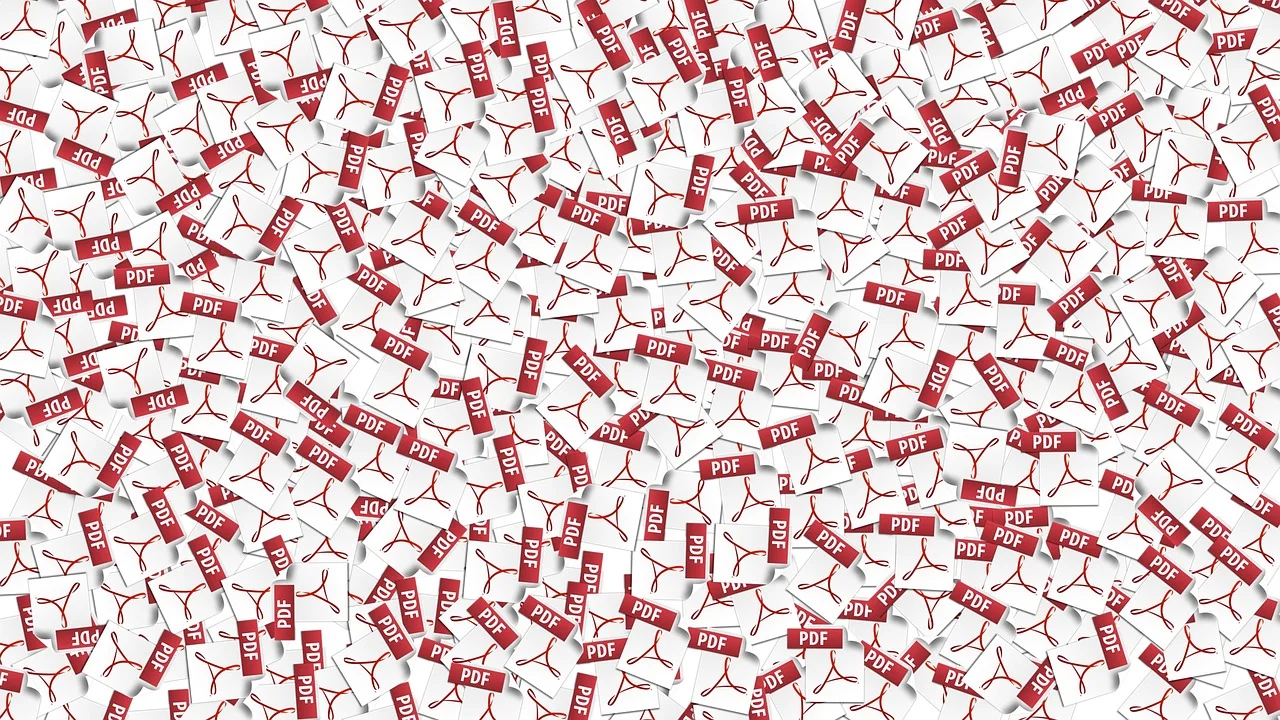I admit it. I download way too many PDFs. They’re great. They’re free (in exchange for my email address that is exclusively for mailing lists) and they’re usually more informative/helpful than the blog post they’re attached to.
When I need to learn something, the first step is going to google, putting in what I think may be the relevant keywords to my problem, open the first three pages in new tabs and read every single one.
It’s hard to misunderstand something if you read 32 different explanations of the same thing. Someone is bound to write something simply. Something that most people can understand.
Now 1 in 5 of these web pages may have PDFs available on the topic of interest. So I download them and before I know it I have a handful of new PDFs with names like “MasterClass_Workbook_Final.” (Yes, that’s a real name I got from a popular sales/marketing site.) What does that even mean? What am I supposed to do with that in 2 months when I’ve forgotten when it’s about?
If you could take a picture of your content library, would it look like this? And how many of those PDFs are still sitting in a "read later" category?
In an age where every detail matters to a quality product, why is this overlooked?
So I started renaming the files to “Website - [original title]” which turns into something like “[Company Name] - MasterClass_Workbook_final”. Two months later, I still don’t know what it is when I’m scanning through my PDF library of content trying to find that one piece about the one thing that I read 3 months ago. Good luck with that.
Months later, I finally end up with “[Website Name] - [Name on the title page of the PDF]”. I’m still not sure if this is right, but it’s the system for now. And each subject of research gets it’s own folder. For example, I have one folder dedicated entirely to lead generation. Another folder is exclusively about life insurance.
(I thought about using the company name from this example, but that just seemed rude. Should they read this article, they know who they are. Plus, they’re probably on top of their game enough to immediately fix it rendering the example obsolete.)
But what if...
What if this particular website’s content master took 5 seconds to rename the file? What if he changed the file name to the title page and then took the extra 30 second to update their content index? Would it have ruined everything?
I propose..
I propose this. By putting your company name in the name of your file, PDF hoarders (like me and more importantly your potential clients) will see your company name every time they delve into their content library. You’ll be kept in mind. Your name will be associated with that topic. This one change to your content strategy will render you an expert in the minds of your leads.
You clearly have produced something that earned its space on the hard drive. The next time that someone needs info on a topic they’ll look in their content library. Unsurprisingly, they will pick out your PDF lead magnet from all the others (by your sensible naming technique). Maybe they’ll google your name plus the keywords they’re looking for.
It’s an extra three minutes, if that. But it can only help your lead generation practices.
Remember, confused people don’t buy. Keep everything simple for your prospects and they’ll remember you.